How to Enable CloudFlare Railgun in Magento, and why you should
Knowledgebase Article
Knowledgebase Article
Even though data travels through the Internet extremely quickly, the further it has to travel, the longer it takes. If you load a web site that’s hosted on the other side of the world, it will be slower than if you loaded it on the same street as the datacentre. The further the distance, the more noticeable the lag. That’s where a Content Delivery Network, or CDN, comes into play.
A CDN mirrors your static content, such as images, CSS and Javascript, throughout a global network of caching servers. That content is then served to your visitors from the caching server that’s closest to them. The more caching servers you have distributed throughout the world, the greater the chance your content will be near to your visitor, and the faster your site will be in every corner of the world.
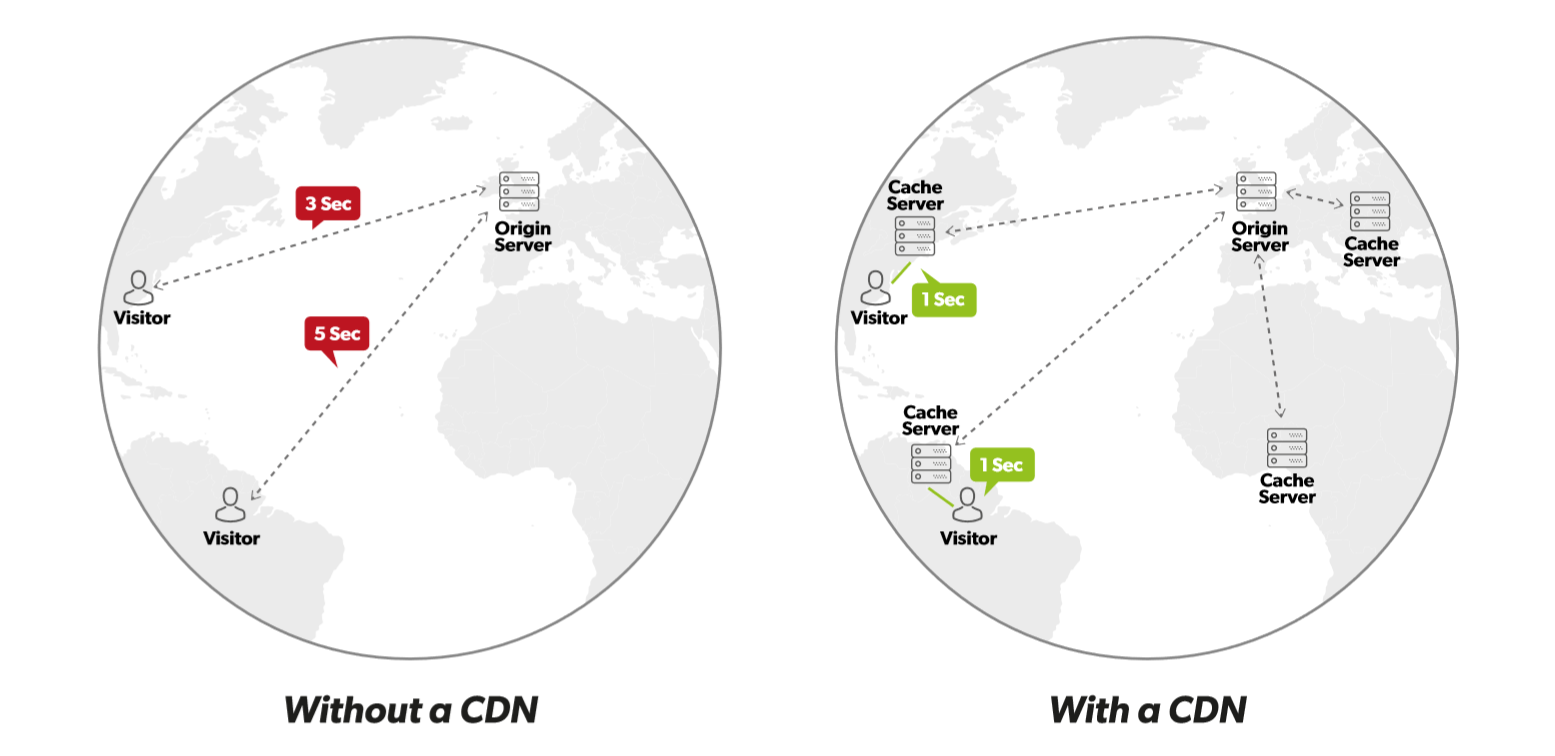
You can integrate Magento with any CDN provider you wish, but all Kualo Magento plans include the CloudFlare CDN free of charge, which can be enabled in a click from your control panel. What’s more, CloudFlare is a zero integration CDN - which means it all works on a network layer and requires absolutely no configuration or changes in Magento itself.

If you host with Kualo you not only get a free CloudFlare account integrated into our control panel, but you also get access to their Railgun technology free of charge.
Railgun is designed to intelligently cache dynamic content, such as Magento pages, meaning you can accelerate your store internationally for free:

To enable CloudFlare, you need to login to your cPanel control panel, and click on CloudFlare, under Software:

You can either login to your existing CloudFlare account or create a new one:

If you host multiple domains in your cPanel, then make sure to select the one you want to provision CloudFlare for in the list:

There are two types of CloudFlare provisioning -
1: Provision Domain with CNAME Setup
A CNAME setup doesn't need any change of your DNS provider. It simply creates a CNAME record pointing www.your-domain.com to Cloudflare.
Suitable if you are using your domain with the www prefix: www.your-domain.com
2: Provision Domain with Full Zone Setup
Full DNS setup requires an update of the existing DNS provider to Cloudflare's DNS, where Cloudflare becomes your authoritative DNS. This means you will need to update your name servers to the name servers provided by Cloudflare once the domain is added to Cloudflare.
Suitable in both cases - if you are using www.your-domain.com as well as your-domain.com
Once you have provisioned CloudFlare, you can enable Railgun by clicking on: Home >> Railgun™ >> On:

That's how you enable CloudFlare and Railgun for your domain. Should you need any further assistance, please do not hesitate to contact us.
Powered by WHMCompleteSolution