Setting up a Zimbra Exchange Email Address in Android
Knowledgebase Article
Knowledgebase Article
This article outlines how to connect a Zimbra Email account with the default Mail application on an Android phone.
This article is for connecting 'Exchange Compatible' accounts, the integration method supported on the Professional plan and higher.
To proceed, you will need to know:
1. Open the Mail application, then tap ADD NEW ACCOUNT:
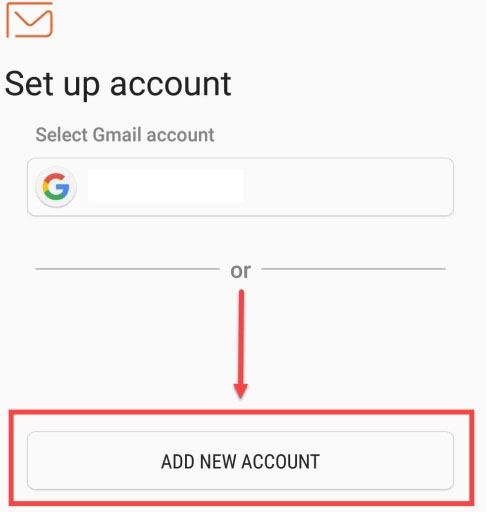
2. Fill in your Email Address and your Password and click on MANUAL SETUP:

3. On the next screen, select the Microsoft Exchange ActiveSync type:

4. On the next screen you will need to fill the Domain\usename field and the Exchange server settings. Please make sure that you use: webmail.kualo.com as Exchange server, then click on SIGN IN:

Powered by WHMCompleteSolution